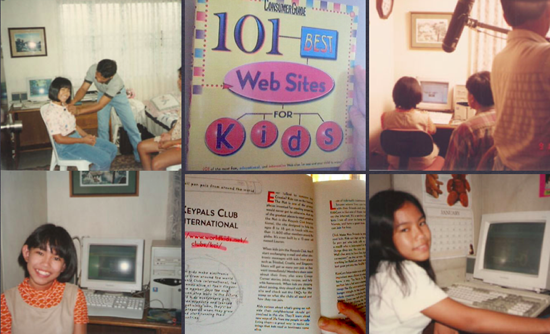How could I not resist Lauren, my then 9 year old daughter’s question in 1996? One day while I was busy with my emails, she walked up to my desk begging to create a web page using HTML. The question seemed so natural like she was asking for candy but running inside my head was what is that MONSTER?… HTML ? The internet was such a novelty during those days that parents were both afraid and excited about its benefits for the kids. I took the risk and introduced my children to the world wide web.
I was often questioned why I allowed them to go online. Questions often raised were: Am I not afraid of pedophiles? Am I not wary of the pornography? What if the online friend is really some serial killer? Relatives and friends frowned on the internet. I felt like I was a parent from outer space. Even my daughter’s homeroom teacher chastised her for talking about the internet. I believe the teacher was just ignorant or intimidated about it. After all, in 1996, there were less than 12,000 internet users in the Philippines. It wasn’t cool for a kid to be online during those days.
There were no hard and fast rules. One thing was clear though. I am a parent first. In the real world, one aspect of responsible parenting is never having to allow children to wander aimlessly and alone into unknown territories. So, too, in the vast cyberspace called the internet. Responsibility towards my child’s off-line behavior is the same responsibility for my child’s online activities. Parents can empower themselves and establish web safety awareness in their homes. Start them young. The best defense is for parents to make exploring the online world a family affair.
 I drafted my own Internet safety Guidelines for parents, teachers and children to read in World Kids Network where I was called Robotica, their Internet Safety Head from 1996 to 1999. The guidelines are basically the same even in the age of connected technology ( gaming centers, cell-phones), digital devices and social media sites. My 10 Golden Rules on internet safety were inspired by my own parenting experience and my children’s internet experience is still applicable 18 years later:.
I drafted my own Internet safety Guidelines for parents, teachers and children to read in World Kids Network where I was called Robotica, their Internet Safety Head from 1996 to 1999. The guidelines are basically the same even in the age of connected technology ( gaming centers, cell-phones), digital devices and social media sites. My 10 Golden Rules on internet safety were inspired by my own parenting experience and my children’s internet experience is still applicable 18 years later:.
1. Your child should only log on with your approval. Sit down together with your child and read the guidelines contained in their favorite kid site. Assess which may or may not apply to you and your child. If you have to, you can plan and formulate your own safety guidelines together.
2. Since the on-line experience should be a family affair, the computer should be easily accessible to family members. This makes online activities an enriching experience.
3. The computer should be located in a room where there is adult supervision.
4. Be clear on the length of time spent in the computer or other connected technology.
5. Let your child post your family’s e-mail address even if he/she has her own.
6. As you go on together with your online experiences, your child will soon be better equipped to deal with various online situations even if you choose to leave them on their own as I did when the girls left for their college dormitories.
The negative feedback and suspicions towards online activities often made me wonder how the internet molded my children’s perspective in life. I found the answers now that my children are in their early twenties. I believe my kids got exposed to global thinking , varied ethnicities , cultures and religion which they might not have learned in the classroom. The biggest surprise is that I gained so much more in the process. My children taught me a lot about being a mother in this technology-driven world.
Is it any wonder that 18 years later, I am a 56 year old tech-savvy mom blogger?
(In my next post, I talk more on Internet safety: Myth versus Reality)
This was the original Golden Rules on Internet Safety I drafted in 1996:
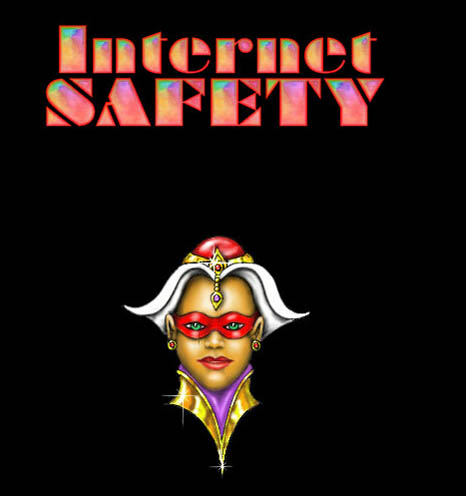
1. Ask your parents for permission before you log on!
Read the internet safety tips together with your parents, teacher or guardian.Let them know what you are up to on-line. Only use the Internet when your parents have given you permission, and only for the time they allowed you to use it.
2. Tell your parents to spend time with you while online .
You might want to know some guidelines that your parents are concerned in the use of the computer such as time and the places to go in the World Wide Web.
Show them your favorite places in the internet. Tell them about the people you meet on-line, and the things you talk about. Let them know of your keypals and their traditions. Get them involved in your on-line activities!
3. Post your family’s e-mail address even if you have your own!
It’s neat to have your own e-mail address but it is always a good idea to post your family’s address, and then inform your own address after you are absolutely sure that the sender is trustworthy.
4. Do NOT give out your home address, parents work address, or school information. This also holds true for telephone numbers.
If you are entering a contest, or registering to enter new site, discuss it with your parents or guardians first and get their permission! Show them the site, and the reason why you would want to give out your address. If you have a PO Box, use that as your address!
If you want to become “snail mail” pals with someone you should talk to your parents about it first, and get their permission to give out your address.
5. You should NOT use your real last name while you are on-line, especially if it is unusual.
A better idea is to use your middle name as a last name, or have fun and make one up! If you do decide that you would like to use your real last name, please talk to your parents about it first!
6. Never agree to meet anyone, anywhere without talking to your parent or guardian about it and getting their approval.
People may not be who they say they are! If you do decide to meet with someone that you have met on-line, talk to your parents first. If they agree to the meeting, have them come with you and meet in a public place (where there is a lot of other people around)!
7. Never give out your password to anyone for any reason!
The ONLY people that NEED to know it, already have it, no matter what they tell you!
8. Don’t reply to any e-mail messages if you feel that they are offensive, strange, mean or upsetting to you.
Show the message immediately to your parents or teachers or any adult you trust so they may take the proper action or advise you on what to do . This is usually the best solution.
Don’t get discouraged if you receive messages that make you uncomfortable. Most of all don’t imitate those kids that write rude messages.
You can also write to us at [email protected].
9. Don’t send scanned pictures of yourself or your family to anyone unless you have your parent’s approval.
If you have a homepage,your parents should also determine the pictures that you should put.
10. Stop right away if you see or read something on a Web site that is upsetting or offensive to you.
Some sites are not meant for children and you might have accidentally reached that site through a hyperlink. Talk to your parents or teacher about it.